SURECOM SF-103 Portable Frequency Counter 2MHz-2.8GHz
-
Supplier: Quanzhou Tucson Age Security Technology Co., Ltd. -
Region: Fujian, China -
Price: $38.50 /piece -
Min. Order: 1 piece
| Measuring Range: | 2MHz - 2.8GHz; | Current consumption: | 10ma; |
| Place of Origin: | Guangdong, China; | Impedance input: | 50 Ohm; |
| Display Type: | Digital Only; | Frequency Range: | 2MHz - 2.8GHz; |
| Product Name: | SURECOM SF-103 Portable Frequency Counter 2MHz-2.8GHz; | MOQ: | 1pc; |
| Battery Build-in: | Li-ion 3.7V 600mah; | Brand Name: | SURECOM; |
| Display resolution: | 0000.000; | Voltage: | 5V; |
| Net Weight: | 150g; | Model Number: | SF-103; |
| Accuracy Class: | 2.5ppm; | Type: | RF Frequency Meter; |
| Operating Temperature: | -45 ℃ ~ 65 ℃; | Dimensions: | 70 x 30 x 90mm; |
| TCXO crystal Oscillator: | ±2.5ppm; | Package Type: | Official standard; |
| Selling Units: | Single item; | Single gross weight: | 0.5 KG; |
| Single package size: | 20X20X10 cm; |
SURECOM SF-103 Portable Frequency Counter 2MHz-2.8GHz
SURECOM SF-103 Portable Frequency Counter 2MHz-2.8GHz

SF103RF frequency counter
New Function: for analog and digital Radio
Introduction:
- The frequency meter capable of measuring the parameters of the frequency of the continuous carrier signal walkie-talkies , with signal strength indicator.
it is the tool of choice for maintenance personnel ,test frequency and signal strength of wireless enthusiasts. - This portable frequency counter is designed for counting continuous wave signal comes from Two-way Radio.
- There are easy ranges for you to choose. The ranges cover most of the frequency of the two way radios you want to measure.
- Its four-button control is easy to use and its small size allows you to carry it anywhere you like.
- Work by TCXO(Temperature Compensate X'tal (crystal) Oscillator) ,In the range of -45 ℃ ~ 65 ℃ can reach ± 2 ~ ± 4ppm accuracy
- This include very interesting frequency areas such as 2m HAM radio, all VHF and UHF
- DMR Radio signal e frequency counter.
- Easy Battery level
Feature & Specification:
- Frequency range two select : 2MHz-200MHz / 27MHz -2800MHz
- CTCSS/DCS Decoder
- LCD Dim level setting
- Frequency digital 0.000 or 0.0000 ( +-0.001)
- Work by TCXO( Temperature Compensate X'tal (crystal) Oscillator) 2~2.5ppm
- Frequency Response time: 0.2-0.5sec.( CTCSS/CDCSS >0.5-1sec)
- TFT Color Display 240 x 320
- Build-in Li-ion battery
- Net Weight: 113g
- 4 buttons control
- Auto power off 1-9minutes
- Charging battery LED indicator
Specifications for SF-103 and SF-401 PLUS | |||
| Brand Name: | SURECOM HK | SF-103 | SF-401-PLUS |
| DIGITAL RADIO signal | DMR | YES | YES |
Signal attenuation s.w. | -10db | AUTO | YES |
| FUNCTON | 4 BOTTON | Easy PUSH | By MENU |
| FREQUENCY RANGE | MHz | 2mhz-2800mhz | 100-3000 |
| TFT LCD: | 320 x 240 pixels | YES | YES |
| Li-ion Battery build-in : | 3.7V 600mah | YES | YES |
| current consumption: | 10ma | YES | YES |
| TCXO crystal Oscillator | +- 2.5ppm | YES | YES |
| Changer in: | Micro USB +5V | YES | YES |
impedance input: | 50 Ohm (BNC) | YES | YES |
Weight: | 113g | YES | YES |
Dimensions size : | 70 x 25 x 90mm | YES | YES |
Measuring distance | 1-10M | 1M | |
Power On/Off
Power On –Press and Hold down the [black key] by 2 second
Power Off –Press and Hold down the [black key] by 4 second of number count down to 0
Charging the battery
Plug the Power cord into adaptor , Micro USB connected SF-401, The Led indicating:
*The RED Led is light - Charging
* The Green Led is light - Full
How to check Frequency measuring. See PIC.3
The transmitter near the frequency counter antenna , see the signal reception conditions is zone green, you can test. Please see Pic.3
cautions:
e.g. display 1800.000Mhz , The transmitter distance is too close to the frequency counter will affect the test results, , the signal bar is red .(see Pic.1)
e.g. display 0.000, , The transmitter distance is too far to the frequency counter and signal is weak ,will affect the test results, the signal bar is low .(see Pic.1)



How to check Frequency of Digital DMR Radio
Press[ F3 Digital] from Measuring screen mode See PIC.1
Note: Use Digital mode have 3 Decimal only
MENU funtion setting and save. See PIC.4
Press [F1] > into menu Page
Press [F3 down] or [F4 Up] into System and Press [F2 Rtn] into system Page PIC.4
Press[F3 down] or [F4 Up] select funtion ,Press [F2 Edit] > [F3 - ][F4 +] change mode
Press[Menu] > [F1 ]to Exit or [F4 ] to Save and Exit
CTCSS/DCS Decoder for ANALOG mode
| CTCSS (Hz) | |||
| 50.0 | 97.4 | 151.4 | 192.8 |
| 55.0 | 100.0 | 156.7 | 196.6 |
| 67.0 | 103.5 | 159.8 | 199.5 |
| 69.3 | 107.2 | 162.2 | 203.5 |
| 71.9 | 110.9 | 165.5 | 206.5 |
| 74.4 | 114.8 | 167.9 | 210.7 |
| 77.0 | 118.8 | 171.3 | 218.1 |
| 79.7 | 123.0 | 173.8 | 225.7 |
| 82.5 | 127.3 | 177.3 | 229.1 |
| 85.4 | 131.8 | 179.9 | 233.6 |
| 88.5 | 136.5 | 183.5 | 241.8 |
| 91.5 | 141.3 | 186.2 | 250.3 |
| 94.8 | 146.2 | 189.9 | 254.1 |
CDCSS for ANALOG mode
| Standard(N) | sf401 check | Standard(N) | sf401 check | Standard(N) | sf401 check | Standard(N) | sf401 check | |||
| 23 | 23 | 143 | 143 | 266 | 465 | 465 | ||||
| 25 | 25 | 145 | 271 | 271 | 466 | 466 | ||||
| 26 | 26 | 152 | 152 | 274 | 503 | 503 | ||||
| 31 | 31 | 155 | 155 | 306 | 306 | 506 | 506 | |||
| 32 | 32 | 156 | 156 | 311 | 311 | 516 | 516 | |||
| 36 | 162 | 162 | 315 | 315 | 532 | 532 | ||||
| 43 | 43 | 165 | 165 | 325 | 546 | 546 | ||||
| 47 | 47 | 172 | 172 | 331 | 331 | 565 | 565 | |||
| 51 | 51 | 174 | 174 | 332 | 606 | 606 | ||||
| 53 | 205 | 205 | 343 | 343 | 612 | 612 | ||||
| 54 | 54 | 212 | 346 | 346 | 624 | 624 | ||||
| 65 | 65 | 223 | 223 | 351 | 351 | 627 | 627 | |||
| 71 | 71 | 225 | 356 | 631 | 631 | |||||
| 72 | 72 | 226 | 226 | 364 | 364 | 632 | 632 | |||
| 73 | 73 | 243 | 243 | 365 | 365 | 654 | 654 | |||
| 74 | 74 | 244 | 244 | 371 | 371 | 662 | 662 | |||
| 114 | 114 | 245 | 245 | 411 | 411 | 664 | 664 | |||
| 115 | 115 | 246 | 412 | 412 | 703 | 703 | ||||
| 116 | 116 | 251 | 251 | 413 | 413 | 712 | 712 | |||
| 122 | 252 | 423 | 423 | 723 | 723 | |||||
| 125 | 125 | 255 | 431 | 431 | 731 | 731 | ||||
| 131 | 131 | 261 | 261 | 432 | 432 | 732 | 732 | |||
| 132 | 132 | 263 | 263 | 445 | 445 | 734 | 734 | |||
| 134 | 134 | 265 | 265 | 464 | 464 | 743 | 743 | |||
| 754 | 754 | |||||||||

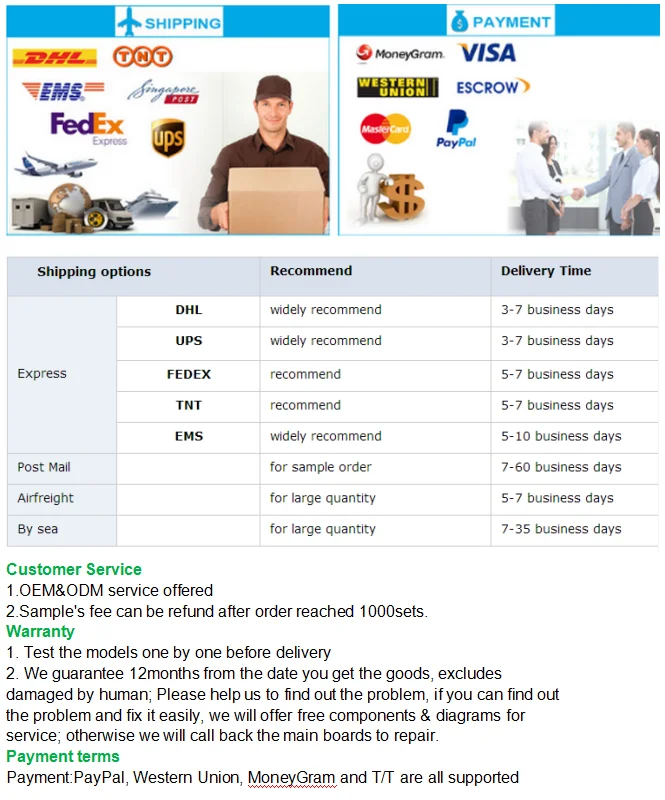





-
Longwei hot-selling TFC2700L 220v frequency meter 100Mhz 2.7GHz multi-function and other precision function frequency counter

-
Frequency meter BE-96 380V meter 45-55 HZ, panel frequency meter Technology Taiwan

-
SF-401 Frequency Meter plus SF401 Frequency Counter Portable Radio 27Mhz-3000Mhz with CTCCSS/DCS Decoder

-
Mariohopping Free Shipping Original Nissei Dg-503 Swr Digital Power Meter 1.6-525Mhz Short Wave

-
Digital frequency meter 120*120 mm with alarm output

-
MCP FC1024 Counter/Digital Frequency Meter/Portable Frequency Meter 1.24GHz

-
DL69-2059 generator voltage current frequency meter digital display AC 220V380V45-65HZ tester

-
digital multifunction frequency meter MY68(CE)

-
50hz, 400Hz 1000Hz frequency monitor LED digital display

-
2021 hot selling 22mm equipment indicator light digital indicator light 20-75Hz frequency meter

Other Products
-
 $4.49 - $6.53 / piece
$4.49 - $6.53 / piece













