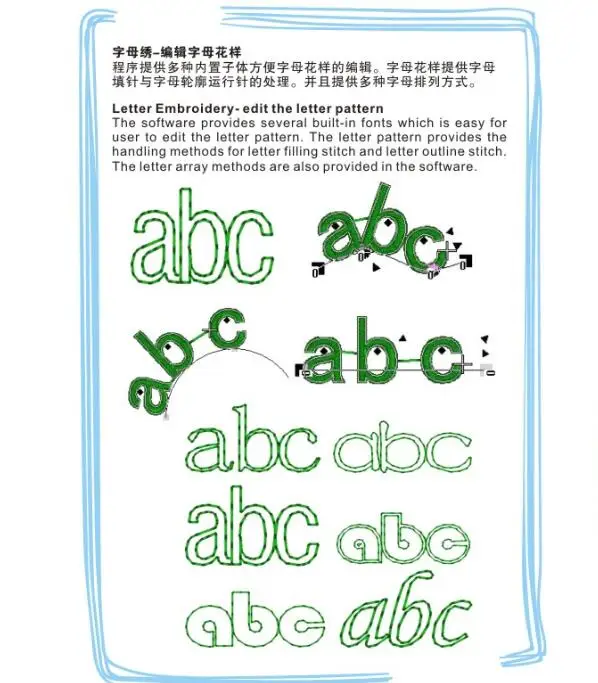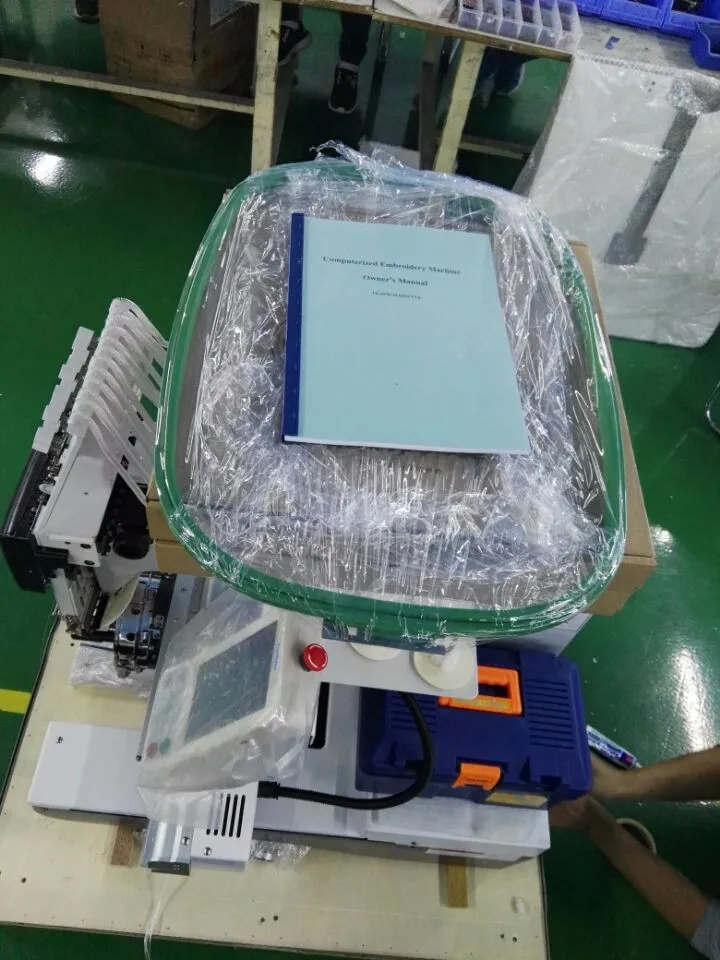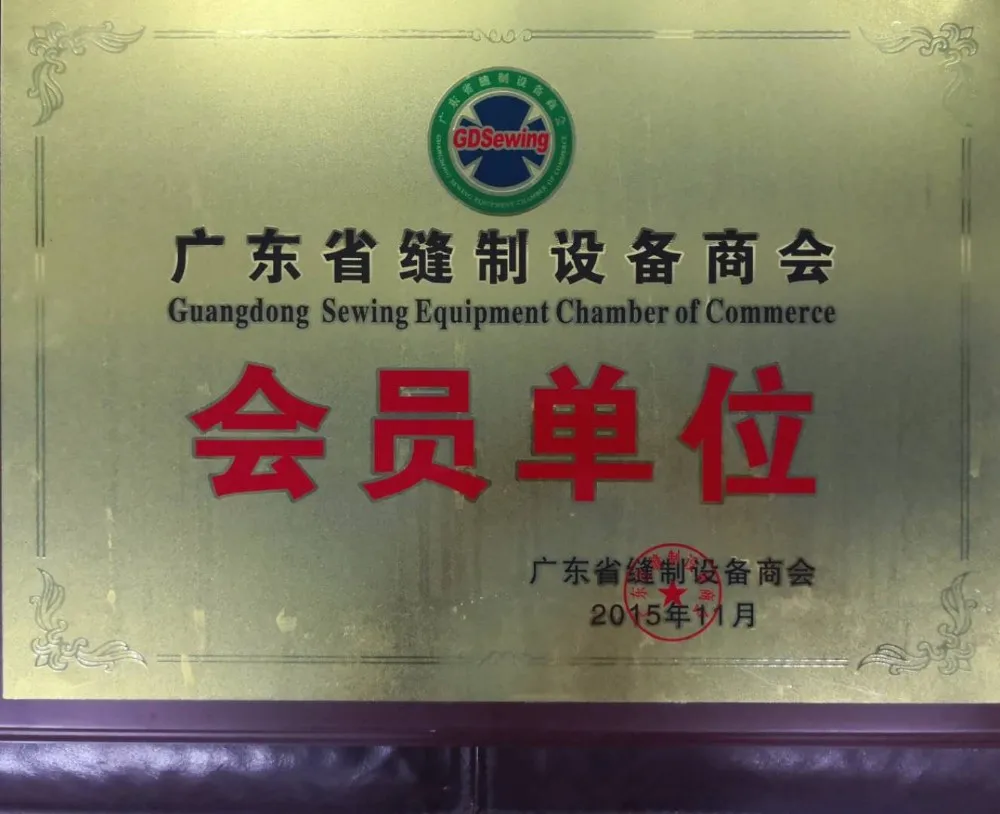WONYO Dahao ISEW emCAD pattern design system embroidery software
-
Supplier: Shenzhen Wanyang Technology Co., Ltd. -
Region: Guangdong, China -
Contact: Mr Tony Zhou -
Price: $200.00 /piece -
Min. Order: 1 piece
| Selling Units: | Single item; | Package Type: | carton packing; |
| Network: | Networking & Server; | Function 5: | Complete Proprietary Intellectu; |
| Type: | System Utilities & Maintenance; | Brand Name: | WONYO; |
| Name: | ISEW embroidery software; | Function 3: | Letter embroidery; |
| Function 2: | Conversion; | Single package size: | 15X5X2 cm; |
| Version Type: | Enterprise; | Place of Origin: | Guangdong China; |
| Package Preview: | https://sc02.alicdn.com/kf/H3dcdf7c498ef48558ccb7fcecd2c171fl.jpg_640x640.jpg,https://sc01.alicdn.com/kf/H708f11508caf4353abcbc28856d35a73c.jpg_640x640.jpg; | Products Status: | Stock; |
| Single gross weight: | 0.5 KG; | Operating Systems Supported: | DOS,Linux,Mac,Windows; |
| Function 1: | Free Pattern-Making; | Delivery time: | Within 3 Days; |
| Model Number: | ISEW; | Certification: | ce; |
| Function 4: | High Networking Integration; |
Beside to the kinds of sequin input methods, this system also provides several edition methods of the sequin pattern, which makes the creation and modification of sequin pattern become easier. The various pattern copy methods also improve the efficiency of designing.
Meanwhile, due to its strong capability to handle the huge multi-sequin pattern, the edition, and modification of that the huge pattern is as easy as the normal pattern, which is easy for the user to use in their production.
It meets the pattern-design requirement of lock-stitch looping embroidery, carpet embroidery, cross embroidery, and other latest special embroideries. Input the picture with the camera on the computer. Then the system will recognize the picture and create the stitch form automatically. The function of photo-and-embroider is realized.
Basic Functions
Compound Filling (with hole)
The complex close shape with a hole can be created easily. The controller will intelligently create the stitch forms bypassing the internal area and keep the holes, and the satin stitches, tatami stitches or the motif stitches can be filled.
Zigzag Edge
With the zigzag function, the user can easily make the effects of the fur, feather or petals. For realizing the zigzag function in the manual method, it will take a long time at before. But now, the user can achieve this effect in one step operation.
Self-setting Corner
By setting the properties of the corner, the user can adjust the stitch form of the corner. At present, there are two kinds of corner effect. One is the mitered corner, the other is the cap corner.
Load Image
Loading image as the background will make the pattern-designing become easier.
Outline Filling
As different from the traditional filling method, it is to gradually fill the stitches from one side of the outline to the other side.
Horizontal/Vertical Copy
With this function, the user can use the direction keys to fast copy the shape at four directions after pointing the copy distances in a horizontal direction and vertical direction.
Fragment Filling
In the close area, the system will randomly sew a wave line at a certain interval and use that wave to fill this close area.
Matrix Copy
The system will copy a series of objects in a circle or matrix method.
Wave Filling
Create the filling effect of a wave. At present, the system support one wave line and double wave line, whose effect can be set freely.
Multiple Satin Stitch
The user can sew the satin stitches for many times to receive the effect of thick thread embroidery. The normal satin stitch counter can only provide the multiple sewing in one direction, but after the setting, this system can make the multiple sewing in two directions.
Compound Filling Stitch with Deviation
At filling the stitches in the closed shape, if the connection line of the different stitch section is on the outline, the embroidery effect will be not so good at low embroidery density. At this moment, the user can use this function to deviate the connection line away from the outline so that the stitch forms can be limited within the range of the outline.
Insert Deviation Object
Create a series of objects that are parallel to the original shape in the certain distance, direction and amount.
For the close object, the user can set whether to connect them in screw way. For the open object, the user can set different connection methods.
Self-setting Division
The user can add one or more curves as the dividing lines, which are used to divide the pattern. With this function, the embroidery effects of leaves and petals are more natural.
Curve Division
The user can add one or more curves as the dividing lines, which are used to divide the shape or object. With this function, the user can divide the original shape or object into several shapes or objects.
Zigzag Edge Method:
This software provides many ways to handle the zigzag edge.
1. Normal single-side zigzag and double-side zigzag
2. The single-side zigzag and double-side zigzag disposed of according to scale coefficient and scale amount
3. Special Effect
Letter Embroidery
Font
The software provides several built-in fonts which are easy for the user to edit the letter pattern. The letter pattern provides the handling methods for letter filling stitch and letter outline stitch. By the way, the letter array methods are also provided in the software.
1.Roman Font
2. Shruti Font
3. Black Font
4. Thin Black
5. Li Font
Array Method
1. Arc
2. Circle
3. Vertical Line
4. Free Curve
Stitch of Font Outline
The user can load the font built in the software or the font installed in the operating system to create the outline stitch of the font in the software.
Sequin Pattern-designing Function
Manual Sequin Function
With manual sequin function, the user can put sequins in different sizes on the basis of the manual stitch form randomly. The user can set the sequin size at inputting the point, which enables to make the irregular sequin pattern more conveniently.
Automatic Sequin Function
This function enables to put the sequins with a certain sequence on a curve, and the user can set the sizes of the sequins used, stitch form of the fixing line and sequin density. The user needn't set the sequin one by one anymore, while the software can automatically create the sequin pattern according to the input outline.
Manual Sequin Functions
For the sequin pattern with low density, the user can use the manual sequin function to design the pattern and set the stitch along with the curve outline.
Enable to fill sequin with many input methods and stitch methods.
Support the Tatami in input method A, B and C. The E-shape stitch for sequin can make the sequin-fill in the special shape become easier.
Sequin Edition
With the sequin edition function, the user can turn the sequin in one style to other styles, or to series of sequins in other styles, so as to achieve the complicated sequin effect.
Sequin Texture Function
With this function, the user can set the different sequin codes according to the drawn vector figure so as to match the sequin shape to the vector figure.
Object Sequin Transfer
This function enables to turn the original sequin codes within the object to other sequin codes in batch. The user has no needs to select the sequin stitch forms for transferring.
Factory
Customer
Warehouse
Team
Packing Details : Packing, carton
Delivery Details : 3-30 days after order
Q: Are you trading company or manufacturer ?
A: We are manufacturer.
Q: How long is your delivery time?
A: Generally it is 5-10 days if the goods are in stock. or it is 15-20 days if the goods are not in stock, it is according to quantity.
Q: What is your terms of payment ?
A: Payment<=1000USD, 100% in advance. Payment>=1000USD, 30% T/T in advance ,balance before shippment.
If you have another question, pls feel free to contact us as below:
-
DBIX Activation Services All Software Services Office Desktops Shipping and Shipping Services

-
Windows 11 Professional COA Stickers OEM 100% Activated Online Free Shipping 1 Set = 10 Pieces Windows 11 Professional Stickers

-
24/7 Online Email Sending ChatGPT Account Lifetime Basic Version Official Genuine Registration Open AI Software Non-ChatGPT 4 Plus

-
Douyin 700 coin recharge Douyin coin recharge

-
Game Pass Ultimate 1 Month Live Key Global - Console and PC Games - Live Gold - Game Pass Ultimate 1 Month

-
One place for everything in your life One drive for the home

-
EmailOffice 2021 Professional Plus Key Phone Activation License Lifetime

-
Single-screen Hulu Live Prime Video 4K HDR Premium HULU LIVE in January

-
Management System Software

-
Original License Online 24/7 Online Internet Security Key 1 Device 1 Year / ESET NOD32 Premium Antivirus Software

Other Products
-
 $499.00 / set
$499.00 / set -
 $1.00 / piece
$1.00 / piece -
 $499.00 / set
$499.00 / set -
 $3000.00 / set
$3000.00 / set