Podofo Android 7'' Autoradio 2 Din Car Radio Stereo GPS WIFI BT FM For Volkswagen/VW/PASSAT/POLO/GOLF 5 6/TOURAN
-
Supplier: Shenzhen Shunxinda Trading Co., Ltd. -
Region: Guangdong, China -
Contact: Ms Cindy Zhang -
Price: $82.99 / 2 - 99 pieces
$81.99 / 100 - 499 pieces
$80.99 / 500 - 999 pieces
$78.99 / >=1000 pieces -
Min. Order: 2 pieces
| ROM: | 16GB; | RAM: | DDR3 1GB; |
| Maximum power output: | 4*45W; | Connection: | Built-in WiFi; |
| Operation System: | Android 8.1; | Combination: | Built-in GPS,MP3 / MP4 Players,Radio Tuner,Touch Screen,Wifi; |
| Type: | Build-in 2DIN; | Screen Type: | Capacitive Touch Screen; |
| Function: | GPS Navigation/WIFI/Phone Link/BT 4.0/FM,GPS,Stereo,android auto; | Place of Origin: | Guangdong, China; |
| Resolution: | 1024*600; | CPU: | MTK Quad-core 1.3GHZ; |
| Single package size: | 29.6X10.5X21.00 cm; | Screen Size: | 7"; |
| Model Number: | A2181KT; | OS: | ANDROID; |
| Placement: | Dashboard; | Selling Units: | Single item; |
| Certification: | CE; | Warranty: | 12 Months; |
| Brand Name: | Podofo; | Single gross weight: | 2.0 KG; |
Podofo Android 7'' Autoradio 2 Din Car Radio Stereo GPS WIFI BT FM For Volkswagen/VW/PASSAT/POLO/GOLF 5 6/TOURAN








Car PLAYER With GPS Suits
For Seat
For Altea ab 05/2004
For Toledo ab 12/2004
For Leon ab 09/2005
For Altea XL ab 04/2007Alhambra ab 2010
For VW
For SAGITAR/JATTA/JETTA
For MAGOTAN/MAGOTAN V6
For PASSAT B6
For PASSAT V6
For MAGOTAN / VARIANT
For PASSAT B7
For PASSAT NMS
For PASSAT Variant
For PASSAT CC
For VPASSAT TSI
For TOURAN
For GOLF V
For GOLF VI
For GOLF VARIANT
For TIGUAN/TIGUAN GP
For SHARAN
For CADDY
For POLO
For EOS
For SCIROCCO
For VW T5/TRANSPORTER
For R36 VARIANT
For BEETLE
For MULTZVAN
For GOLF CROSS
For GOLF BLUE MOTION
For SPORTLINE
For BORA
For AMAROK
For Skoda
For Fabia Limousine ab 02/2007 bis 2012
For Fabia Combi ab 04/2007 bis 2012
For Praktic ab 04/2007 bis 2012
For Roomster ab 04/2006 bis 2012
For Octavia Combi 06/2004 bis Facelift
For Octavia Limousine ab 06/2004 bis Facelift
For Octavia II 2& III3
For Yeti ab 2009 bis 2012
For Superb/3 T ab 2008 bis 2012
For the cars, which produced in 2014/2015/2016/2017, before you purchase, please contact with us. They may have different connectors and canbus, we will tell you how to purchase the correct one. If the connectors and canbus can't work with your car but you haven't contacted with us, we will not pay the returned shipping fee.
Note: please check the size or contact with us before your order, if you can't make sure the size,
Tip: Although we have made every effort to ensure this item is compatible with the listed vehicles, please ensure you have the correct shape / size OEM unit before purchasing.
| Features |
1.Andorid 8.1 operation system
|
| Specifics | |
| CPU | MTK Quad-core 1.3GHZ |
| Chip | 8227L |
| RAM | 1GB |
| ROM | 16GB |
| Screen size |
7'' capacitive touch screen |
| Screen resolution | 1024*600 |
| Radio | FM |
| Screen size |
215*130*53mm |
| Maximum power output |
4*45W |
| Digital media format | JPEG/WMA/MP3/MP4 |
| Language | Chinese/English/French/German/Russia/Spanish/Greek/Italian/Korean/Thai/Danish/Czech/Portuguese/Turkish etc |
| Product included | 1 x Android Autoradio For VW 1 x Low Allocation Vehicle Power Cable 1 x High Allocation Vehicle Power Cable 2 x USB Adapter 1 x Radio Antenna 1 x GPS Antenna 1 x CANBUS 1 x CAM-VIN |
| FAQ | 1.Why can't turn on the car radio ? 1.1Please check the Voltage of car radio : 12V 1.2When you test this car radio,you can combine the red and yellow wires and connect them to the positive side of the power supply.Black line to negative power supply. 1.3Replace the same type of insurance to test the car radio. Note: Please must use our power cables to connect our car radio,it is not possible to insert the original car plug directly into our machine. |
| 2.Why the car radio will show "No Signal" when we reversing? Please check if the camera's line is properly connected to the car radio. Note:The video port of rear camera must insert the "CAMIN" port of car radio. |
|
| 3.Why does the camera display "!" and "Can't watch video while driving" when I use USB to watch videos? Please turn off the "Video Warning" function in the settings,then will be OK. |
|
| 4.Why can't search FM? 4.1: No radio antenna inserted; 4.2: Please check if the radio antenna is plugged in. Please insert more antennas several times to make it well contacted; 4.3: The signal of your location is not good. Please go to a better place to test again 4.4: The radio antenna on the car is broken/no effect; please replace the radio antenna and test again. |
|
| 5.Why can't connect the BT of car radio? 5.1.Open the phone settings interface, open the BT in the BT function, search for BT devices, find the player's BT model to be paired; if you need a pairing code, enter 8888. 5.2.Please try to use another mobile phone to test this function. All methods are correct and still cannot use BT, Please unplug the plug on the back of the player and plug it in after 3 minutes. |
|


| 1.Why can't turn on the car radio ? |
| Please check the Voltage of car radio : 12V |
| When you test this car radio,you can combine the red and yellow wires and connect them to the positive side of the power supply.Black line to negative power supply. |
| Replace the same type of insurance to test the car radio. |
| Note: Please must use our power cables to connect our car radio,it is not possible to insert the original car plug directly into our machine. |
| 2.Why the car radio will show "No Signal" when we reversing? |
| Please check if the camera's line is properly connected to the car radio. |
| Note:The video port of rear camera must insert the "CAMIN" port of car radio. |
| 3.Why does the camera display "!" and "Can't watch video while driving" when I use USB to watch videos? |
| Please turn off the "Video Warning" function in the settings,then will be OK. |
| 4.Why can't search FM? |
| No radio antenna inserted; |
| Please check if the radio antenna is plugged in. Please insert more antennas several times to make it well contacted; |
| The signal of your location is not good. Please go to a better place to test again |
| The radio antenna on the car is broken/no effect; please replace the radio antenna and test again. |
| 5.Why can't connect the BT of car radio? |
| Open the phone settings interface, open the BT in the BT function, search for BT devices, find the player's BT model to be paired; if you need a pairing code, enter 0000; if not, try 1234 or 123456. |
| Please try to use another mobile phone to test this function. |
| All methods are correct and still cannot use BT, Please unplug the plug on the back of the player and plug it in after 3 minutes. |
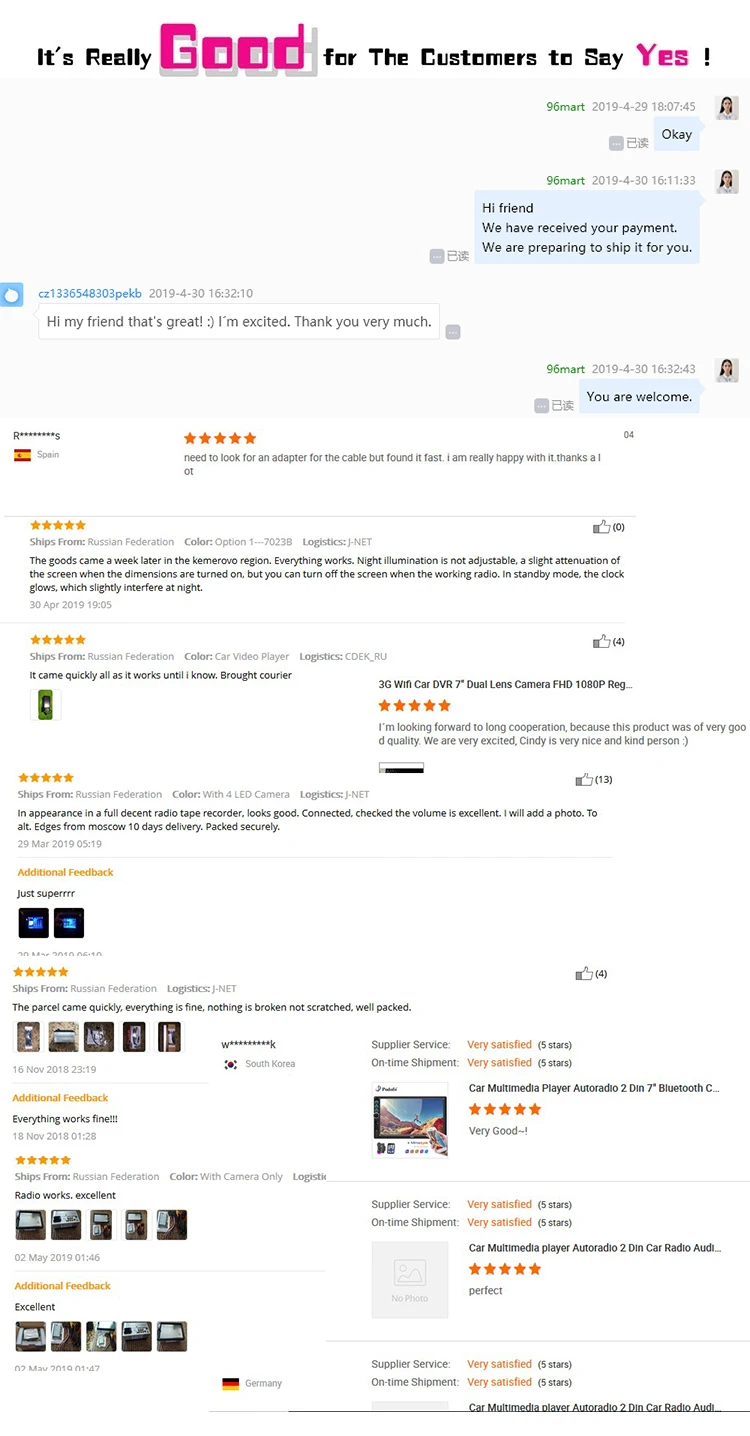
-
9 Inch Car Android Touch Screen Car Radio Stereo Autoradio For Apple Carplay DVD Player Pantalla Para automovil

-
MEKEDE QLED Android 11 8+128G car audio android suitable for host 9/10 inch universal car radio 1280*720 carplay GPS navigator

-
2g 32g with carplay android auto android radio stereo car video 9 inch 2din touch screen gps

-
Autoradio is suitable for VW Touran WIN CE system

-
North America market single 1 din smart car stereo mp5 player touch screen car radio

-
Besttree 7 Inch MP5 Player Retractable Touch Screen Stereo 1 din Multilingual Mirror Link BT Car DVD Player

-
7 Inch 1din Android Car Dvd Player Retractable Touch Screen Car Radio GPS Navigation Wifi Car Video Mp5 Player

-
Universal Car Dvd Player 7 Inch Touch Screen Cancel Multimedia Mp5 Bt Usb Fm Audio 1 Din Android Car Radio

-
universal carplay wireless carplay 7 inch screen portable carplay with car screen radio player android auto apple carplay

-
1Din Car Android Radio Retractable Screen Autoradio Car Mp5 Player Stereo 1+16/2+32 BT/GPS/WIFI Carplay Carplay 7 inch DVD Player

Other Products
-
 $9.99 / piece
$9.99 / piece -
 $29.99 / piece
$29.99 / piece -
 $2.99 / piece
$2.99 / piece -
 $2.99 / piece
$2.99 / piece -
 $27.69 - $29.99 / piece
$27.69 - $29.99 / piece -
 $2.99 / piece
$2.99 / piece -
 $2.99 / piece
$2.99 / piece -
 $2.99 / set
$2.99 / set -
 $65.24 / piece
$65.24 / piece -
 $69.50 / piece
$69.50 / piece





















