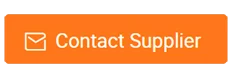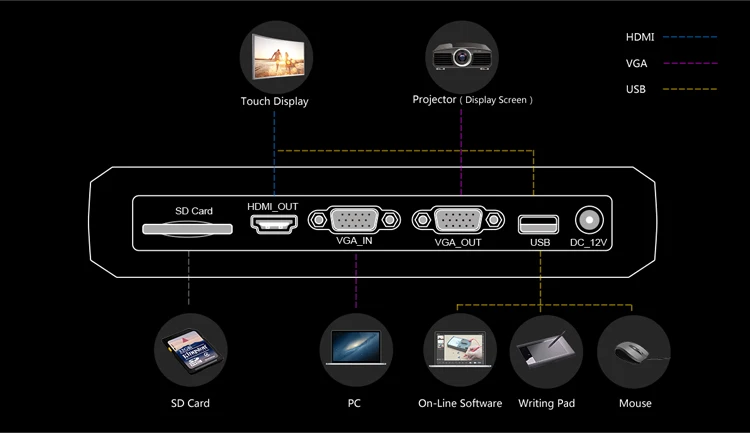Joyusing V500 Compatible With HDMI VGA USB Interface High Resolution Classroom Document Camera
-
Supplier: Fujian Joyusing Technology Co., Ltd. -
Region: Fujian, China -
Contact: Ms Irene Lin -
Price: $100.00 /piece -
Min. Order: 1 piece
| Application: | Smart Classroom; | Certification: | ce; |
| Color: | Grey; | Packaging Detail: | 1 unit/box 5units/carton; |
| End User: | Professional School; | After-sales Service: | Call Center and on-line Technical Support; |
| Function: | Learning; | Usage: | Students Understanding; |
| Model Number: | Joy-DocCam V500; | Payment Terms: | T/T; |
| Brand Name: | JoyUsing; | Certificate: | CE, FCC; |
| Product name: | classroom document camera; | Place of Origin: | Fujian China; |
| Power: | DC 12V, 1A; | Supply Ability: | 50000 Piece/Pieces per Month; |
| Warranty(Year): | 1-year; | Type: | Educational Science Equipment; |
| Port: | Fuzhou; | Material: | Plastic; |
| ||
JoyUsing keeps on improving self in the technology, and expecting to bring up more values to customers. Your satisfaction is our Pride.
|
Flexible Multi-Joint Five joints in two arms, perfectly reveal details from close-up to full shot of various objects. Capture 3d objects or even whole room from any angle by flexible joints and digital zooming.
|
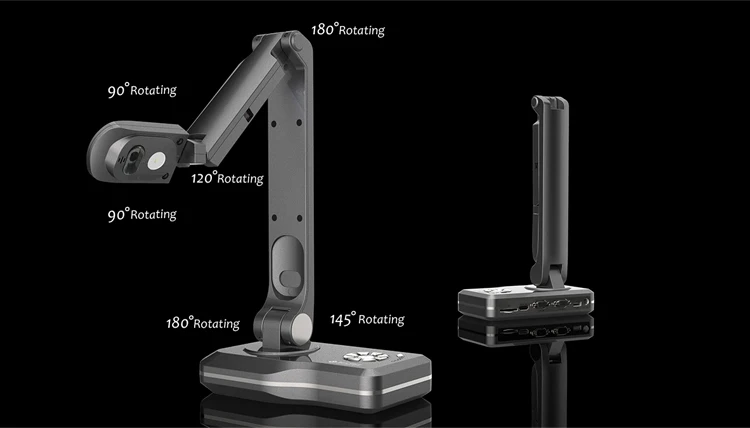 |
Functional Physical Buttons Proper layout and functional integration of physical buttons for a more convenient user experience. Provide remote controller to free users during the whole demonstration.
|
 |
Built-in PC-free Software Benefiting from humanized functions such as auto-focus, magnifier, mirror, annotate, etc., the demonstration will be more precise and beautiful. And with the help of external devices like mouse, touch screen, tablet, it would be a totally new experience for you. Compatible With Interactive Flat Panel Connect to a touch screen and enjoy the operation of V500 from the direct touch control on screen. Four-point calibration for precise and smooth control.
|
 |
Built-in Mic Using one-click record with built-in microphone, capture every precious moment.
|
 |
Widely Available Generic Interfaces SD Card / USB ports / HDMI OUT/ VGA IN&OUT Joy-DocCam V500 could easily reach out to various displaying terminals.
|
You Can Download More Information for JOYUSING Products.
|
| Specification | ||
| Model | V500 | V500S |
| Sensor | 1/4" CMOS | |
| Effective Pixels | 8.0MP | |
| Frame rate | Max 30fps | |
| Output | VGA / Compatible With HDMI / USB | USB |
| Format | ≤A3 | |
| Digital Zoom | Max 100X | Max 5X |
| Power Supply | DC 12V | USB |
| Accessories | USB Cable / DC Power Adapter Remote Control / Quick set-up guide VGA Cable / HDMI Cable Software CD-ROM | USB Cable / Quick set-up guide Software CD-ROM |
| TWAIN Driver | Only for Windows | |
| Focus mode | Fixed focus | |
| Light source | Natural light and LED lights | |
| Micphone | Yes(Internal MIC) | |
| OCR Function | ABBYY OCR Technology | |
| Software Function | |
| Digital Zoom | Yes |
| Freeze | Yes |
| Focus Adjustment | Yes |
| LED Brightness Adjustment | Yes |
| Contrast | Yes |
| Negative | Yes |
| Black and White | Yes |
| Split Screen | Yes |
| Slideshow | Yes |
| Video Capture | Yes |
| Flicker Redction | Yes |
| Image Rotation(0/180degrees) | Yes |
| White Balance | Auto / Fluoresent / Incandescent / Cloudy / Daylight |
| Image Rtation | 90° 180° 270° |
| Roaming Drag | Yes |
| Mirror | Horizontal / Vertical |
| Play The Video | Yes |
| Color Mode | Text / Image |
More Products
 | |||||
| Model | L Series | E Series | C Series | K Series | V Series |
| Learn More | Learn More | Learn More | Learn More | Learn More |
Equipped With Industrial Grade CMOS and Advanced ISP Image Processing Tech,V500 Visualizer Made A Leap Of Image Quality
Latest optical zoom simulation technology, 30 frames per second, 1080P HD high speed video, integrating rich off line display function, like frame magnifying, image freezing, rotating, mirror, contrast, picture-in-picture, etc.
PC-free operation, live interaction video display, easily records professional videos in touch control screen, projector and electronic whiteboard.
 | Marquee Zoom With touch screen use, through the box selected part you can screen full view of the selected local details. | |
| Image Roaming Drag Region Zoom In Show content beyond the display window,roaming dragging and also region zoom in,marking teaching easily. | ||
| Picture-in-Picture The picture-in-picture allows you to show a large window with a featured section, while a smaller window keeps perspective on the original image. So,students stay focused and the lesson remains clear. | ||
| Mirror Function So that the image can be multi-faceted display,make teaching more convenient to show freely. |
 | Split Screen Function The split screen function allows the live image of an object being captured to be displayed alongside an image stored on the internal/external memory. This dual projection capability can help to improve student understanding by showing complimentary date. | |
| Save Text And Drawing Data During Capture Live Image Annotation and Edit Feature Add written text and drawing to the live image,and save both annotation and image data together. | ||
| Keep Multiple Files Neatly Organized and Post-processing File Management Feature Manage saved capture data into groups according to time subject,and importance. Also support file post-processing. | ||
| Videos and Still Images Captured Beautifully With Audio Data Saving Feature Save videos or still images captured by an SD card or PC.The record function also allows audio data to be saved with animated images.This allows the Visual presenter to be used as a basic video camera. |


Fujian Joyusing Technology Co., Ltd. was founded in 2008 and Fuzhou located, the city as China Taiwan Straits Western Economic Zone center. As a High-Tech Enterprise based on R&D, manufacturing, marketing and servicing IT peripherals, Document Scanner, Book Scanner and Visualizer, Joyusing Technology adopts the world-class image acquisition solutions and advanced document capture technology integration of low-carbon, environmentally friendly.

Submit questions to us.
Get all the help and support you need to use JOYUSING products.
WeChat/Whatsapp: +86-15859688636
Email: mike @Joyusing.com
-
12MP A4 Plastic Scanner Portable office document scanner camera

-
Classroom HD USB digital visual demonstrator/physical exhibition stand

-
PerfecTisan ultra-short throw projector smart telescopic display stand smart linkage telescopic projector bracket

-
PerfecTtisan Projector Floor Stand Portable 360 Degree Universal Adjustable Projector Stand for Home School Office

-
10MP A3 USB Document Camera Visualizer 2 in 1 USB Visual Presenter with LED Light Support for Mac os

-
Eloam Automatic Book Scanner Document Photo Scanner BS2000P BS1000P

-
Foldable Flexible Mini Desktop High Speed Scanner Document Capture Camera Visual Presentation Camera Teacher

-
High speed camera eloam new ID camera YL1050AF

-
Factory Made High Quality 22x Optical Zoom A4 Desktop VGA HD MI Audio Interface High Resolution Document Camera Display Stand

-
Best selling A3 visual presenter Kinghun KC6A07 portable usb distance teaching digital display stand teacher document camera

Other Products
-
 $68.00 - $79.00 / piece
$68.00 - $79.00 / piece -
 $79.00 / piece
$79.00 / piece -
 $79.00 / set
$79.00 / set -
 $240.00 / piece
$240.00 / piece -
 $180.00 / piece
$180.00 / piece -
 $79.00 / piece
$79.00 / piece -
 $129.90 / set
$129.90 / set -
 $160.00 / piece
$160.00 / piece -
 $160.00 / set
$160.00 / set -
 $78.90 / set
$78.90 / set